Remind you of anything… Yes!

Let's face it, some of us are more visually inclined. We prefer particles over listicles. How about an app that positions a cluster of Orbs representing reminders …at Random angles …a fixed, date-determined distance from the center of the display? Wouldn't that be cool? We thought so too.
Presenting O Random.
O Random creates a delightful visual record of your reminders and upcoming events. Your reminders are "alive" and arranged temporally on the screen.
- Record audio and attach photos to reminders
- Use touch targeting to inspect reminder bubbles
- Pinch to change zoom scale
- Long press to display date bands
- Organize and filter display by two attributes: category and group
- Create recurring reminders
- Assign notifications
- Assign emojis and colors to categories
- Complete or delete reminders
Powerful, Playful Graphics
Target
To select a reminder, place and pan your finger across the sea of reminders. The target crosshairs change to the color of the underlying reminder.

Inspect
As your finger is lifted, a preview bubble is displayed listing the title, due date and any attachment types. Press "i" to see the details. Press the checkmark to complete the reminder or the "x" to delete it.

Range
Long press to show date rings. These bands will give you a quick view of just how your reminders align with time.

Zoom In/Out
Pinch in to zoom out. Pinch out to zoom in
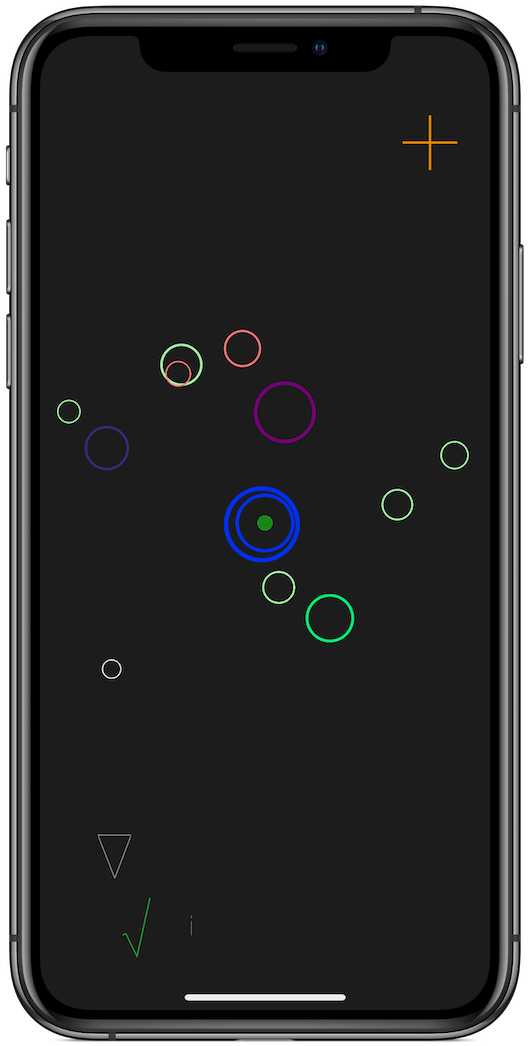
Filters
Lots of reminders? You're covered. Deploy a robust set of category and group filters to display only the relevant reminders!
You can customize with your own groups and categories!
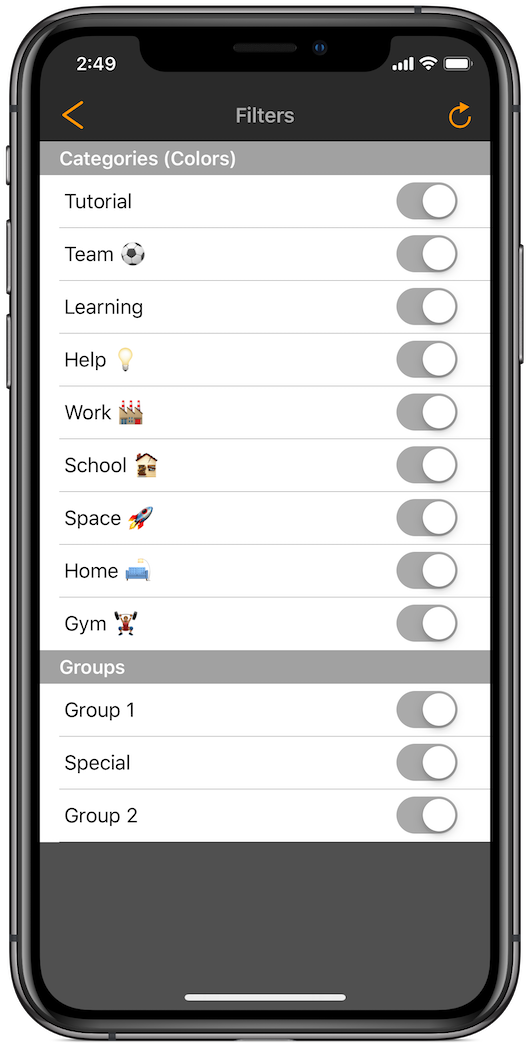
Emoji Icons
Your icons are assigned color by category.
Don't like the preassigned color? Select your own category colors to personalize.
Add an emoji to your categories and flip the switch to make your reminders pop with personality.
There is also an option to toggle priority pulsing, AKA the "O Random heartbeat."

Emojis!
Any emoji assigned to a category will be displayed when the option to display them is selected. With no emoji defined, the 1st letter of the category name will be displayed.

Details… Details
Preview
Get a Quick Look at your reminder with the Preview Screen. You can expand the photos and playback the audio from here.
Or select Edit…
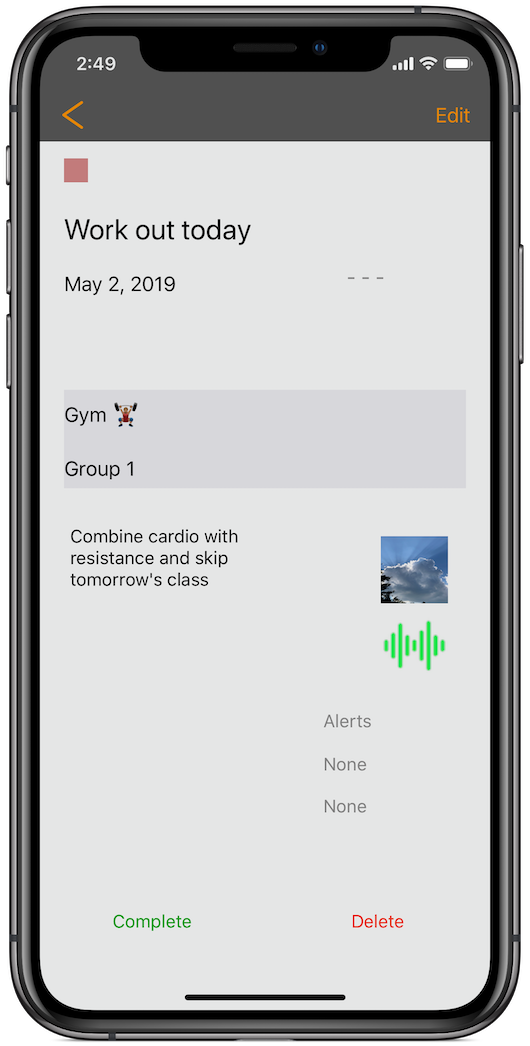
Edit
… to edit any and all of your reminder attributes.

Add New
Build new and recurring reminders. Assign up to 2 alerts for each reminder.
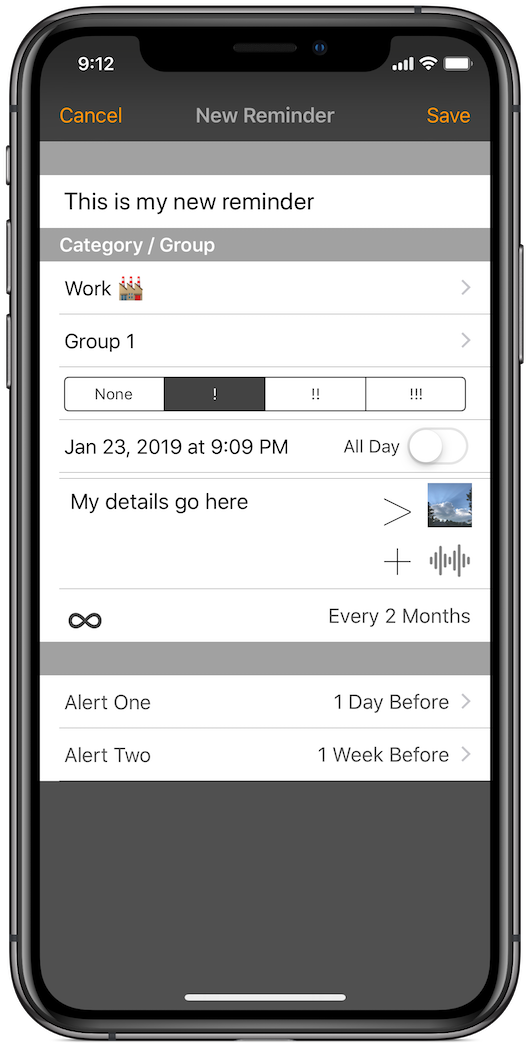
Completed!
Either complete your reminder or delete it.
Completed reminders are stored in a sidebar list for your future reference. Their advance through time is halted.
Deleted reminders are removed.
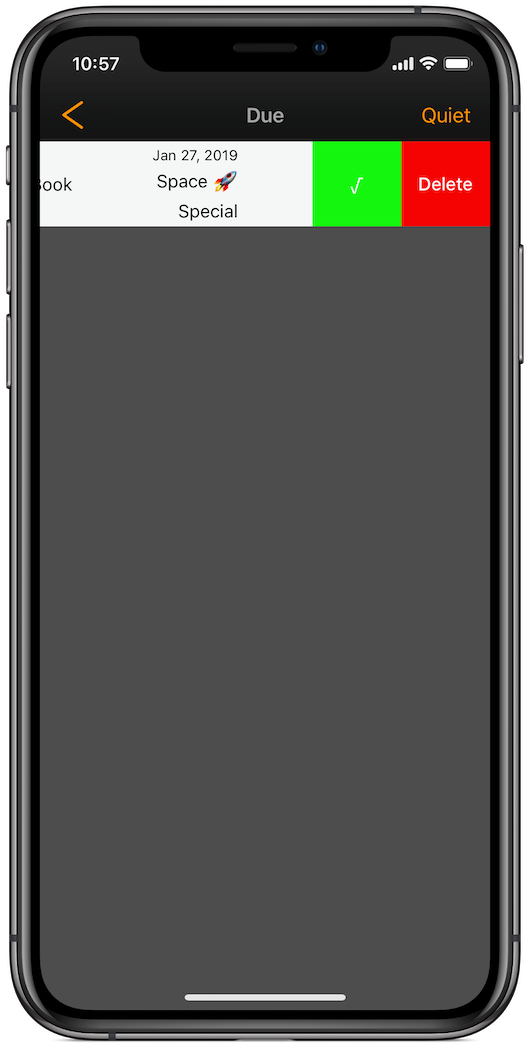
Attach Here
Photos
Easily attach photos to your reminders!
Don't commit that home you're showing to memory… commit it to an O Random photo reminder!

Audio
Record audio clips with your reminders too.
Yes, the spoken word can have a place in your reminder app. If this sounds like fun, it's because you can record fun sounds.

More Than Sorta Fun
Categories
Your reminders are presented sorted by category. Select any item to preview/edit.
Category names, icons, and colors are all customizable.
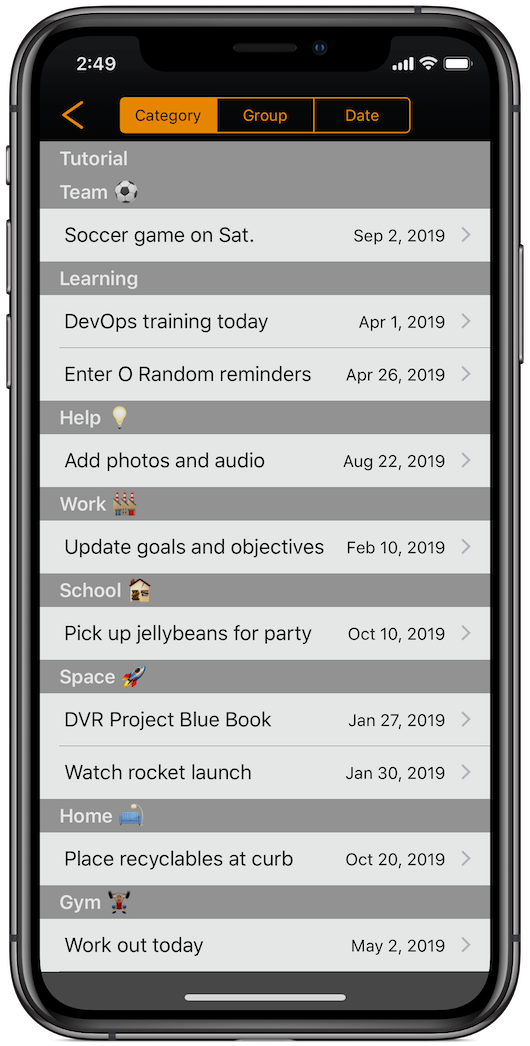
Group Sort
Your reminders are also sorted by group. Select any item here to preview/edit.
Thats right, O Random features two methods to organize your reminders. Categories and Groups. Group names are also customizable.
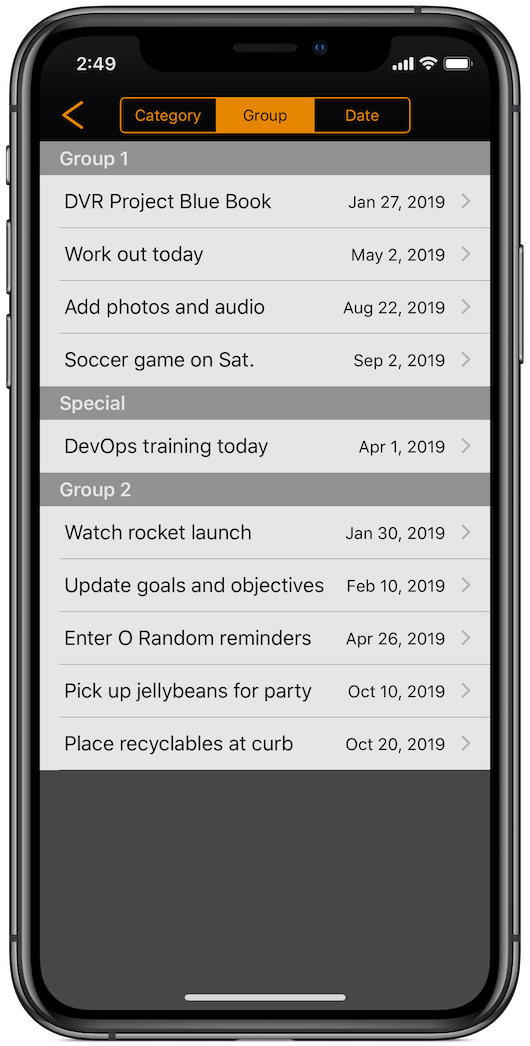
Date Sort
And of course :) your reminders are presented sorted by date. Select any item to preview/edit.

🍿Videos🍿
Video 1
This video demonstrates general features such as:
Selecting a reminder
Inspecting a reminder
Previewing a reminder
Viewing details
Accessing attachments
Viewing groups
Applying filters
Video 2
This demonstrates some general features such as:
Suppressing the Reminders Due alert
Viewing the Reminders Due list
Pinch zoom
Turning on category icons
O Random. Now available on the App Store.
V 1.0 Released 1/29/19